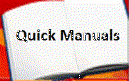Inter-Tel Axxess / Inter-Tel Axxess 8000 Series / Inter-Tel Axxent / Inter-Tel Eclipse
*Program changes are required to be performed from any designated system administrator's telephone.
While on-hook, dial 9800.
Display shows [DATE (current date).]
If you do not need to change the date, press # to skip to the TIME.
Use the keypad to enter the month, day, and year.
Example: dial 010196 for January 1, 1996.
Display shows TIME (current time).
If you do not need to change the time, press # twice to exit.
Use the keypad to enter the time in hours and minutes.
Example: dial 0900 for 9:00.
Select AM or PM. Press 1 for AM or press 2 for PM.
Display shows [SYSTEM DATE AND TIME UPDATED].
Note: You may backspace to correct information by pressing MUTE or you may press * to cancel and leave it unchanged and start over.