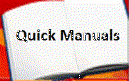Setting the date and time must be completed from an LCD Display Attendant phone, using the telephone keypad. This system type typically uses digital "XDP" model telephones (the model number is listed on the bottom of the phone), but can also utilize the 7000 series phones. The following procedure assumes use of an "XDP" Attendant telephone.
To select "user" system programming, enter "**1234"
To select "Time and Date" programming mode, enter "000"
Press the "SP-PHONE" button. An example LCD display will be:
'01 Jan. 1 FRI
To change the year entry, press the "TRANSFER" button to clear the current entry, and enter the new year in 2-digit format.
Press the "CFW/DND" button to proceed to the month setting. Keep pressing the "AUTO ANSWER" button until the desired month is displayed.
Press the "CFW/DND" button to proceed to the date setting. To change the current entry, press the "TRANSFER" button and enter the new date - number be from 1 to 31.
Press the "CFW/DND" button to proceed to the day-of-week setting. Keep pressing the "AUTO/ANSWER" button until the desired day of the week is displayed.
Press the "AUTO DIAL" and then "SP-PHONE" buttons to store the date setting and to proceed to the time settings. And example display will be:
12:00 PM 24
To change the hour, press the "TRANSFER" button and enter the new hour - number must be from 1 to 12.
Press the "CFW/DND" button to proceed to the minute setting. To change the current entry, press the "TRANSFER" button and enter the new minute - number must be from 1 to 59.
Press the "CFW/DND" to proceed to the AM/PM setting. Press "AUTO/ANSWER" to select AM or PM.
Press the "AUTO DIAL" and then the "HOLD" buttons to store the time settings.
Pick up and then replace the telephone receiver to end the programming procedure.