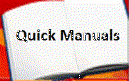Should it ever become necessary to change the date and time displayed on all of the keysets, do it as soon as you notice theat they are incorrect. Automatic Night Service will not work correctly and SMDR records will be of no value when the date and time are not correct.
The Diplay Format is the Following
W (Day of the week): Enter 0 for Saturday
MM (Month): Enter 01 for January and 12 for December
DD (Day of the month): Enter a number in the range of 01 - 31
YY (Year): Enter the last two digits of the year
HH (Hours): Use the 24 hour clock and enter a number in the range of 00-24
MM (Minutes): Enter a number in the range of 00-59
Failure to enter the time using the 24 hour clock will cause the date to change a 12:00 pm Open customer porgramming and follow the instructions below.
Press TRSF and then dial 505 Display will show OLD: 6010184:0047 NEW: WMMDDYY:HHMM
Enter the new time and dat using the above format
Verify the time and date and re-enter them if necessary
Press TRSF to store and exit programming or press SPK to store and advance to next program
If you have entered invalid data, you will receive an [INVALID ENTRY] message for three seconds. Re-enter the correct date and time. If the information you entered is incorrect again, repeat the procedure.