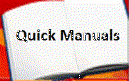Intertel GLX Plus
* You must set the time on each display set.
Time
- While on-hook, press "SPCL" and enter the Program Time/Date feature code (4)
- Enter the Program Time feature code (1). Display will show TIME XX:XX
- Enter the 2-digit number for hour (00-24) and 2-digit for minutes (00-59).
- Lift and replace the handset.
Date
- While on-hook, press "SPCL" and enter the Program Time/Date feature code (4).
- Enter the Program Date feature code (2). Display will show DATE DAY MON XX
- Press "*" until the correct day is displayed. Press "#". Repeat for month and date.
- Lift and replace the handset.
Year
- While on-hook, press "SPCL" and enter the Program Time/Date feature code (4).
- Enter the Program Date feature code (3). Display will show YEAR:XXXX.
- Enter 4 digits for the year (0000-9999).
- Lift and replace the handset.