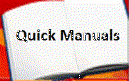Inter-Tel IMX 1224/2460
While on-hook, press the "SPCL" key and enter the set time of day feature code (021). Display will show "SET TIME OF DAY".
- Use the keypad to enter the time in hours and minutes. Then press "*" for AM or "#" for PM. Display will show "SET DATE MM:DD:YYYY".
- Use the keypad to enter the month, day and year. Backspace to correct mistakes by using the "MUTE" key. Display will show "SET DAY OF WEEK SUN".
- Select the day of the week by scrolling through the selections. Press "#" to go forward and "*" to go back. When the desired day is displayed, press the "SPKR" key to end.