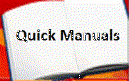PCS Digital
Set date and time through the display:
- Press "Feat" "#" "0".
- At the "CHK PSWD:_ prompt, Enter "0000" (Default Password).
- From the soft menu, press "SAVE".
- Select "TIME" and press "SHOW".
- Press "CHG" and enter the "YEAR" and press "SAVE" then "NEXT".
- Press "CHG" until the correct month appears, then press "NEXT".
- Press "CHG" and enter the correct day, press "SAVE" and then "NEXT".
- Press "CHG" until the correct weekday is selected and then press "NEXT".
- Press "CHG" and enter the correct hour, press "SAVE" and then "NEXT".
Set date and time through the phone:
- Press "24"
- Wait to hear the Auto Attendant Greeting
- Press "#".
- Press "#" "0".
- Enter the password (default is 9#56).
- Press "4" for "Date & Time".
- Press "1" to review date.
- Press 2 to change date and time
- Enter time in 24 hour (military) format.
- Enter the date MM:DD:YY.